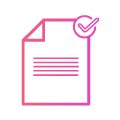| Sales management |
|---|
| ABSS Retail Manager:
Fully customizable in your payment types and charges the order they appear in. Processes sales fast and you can customise the fields for only certain users to access. It also allows you to record sales using multiple tender types, such as taking part payment by cash. |
| AutoCount POS:
Synchronizes transactions made instantly with the main database server at the Headquarters. This facilitates real time verification of inventory levels. It also syncs with AOTG which allows users to access Accounting 2.0 using mobile devices. Orders have become much easier with this feature called “Self-Ordering”. |
| Stock management |
| ABSS Retail Manager:
Run stocktakes on single items, particular departments/categories, or on all items in your store. Classify your stock into departments, up to 3 user-defined categories such as style, colour and size - making stock replenishment and re-ordering a breeze. |
| AutoCount POS:
Produces reports and creates sales orders with detailed descriptions of the status of payment and delivery. Process multiple partial payments and deliveries and to control the amount of deposit collected before partial/full delivery. |
| Pricing customization |
| ABSS Retail Manager:
Allows you to print barcode labels for stock items and packing slips. Manage as many sales promotions as you need: Adjusting the price of the items, creating promotions with autocontrol date and timing and handling multiple promotions in one go. |
| AutoCount POS:
Equipped with features and functions to plan your prices, seasonal and non-seasonal discounts, memberships, and specific promotions. Features Smart inventory control in stock availability, replenishment, costing, pricing, analyzing and reporting. |
FAQ for ABSS
You can create customer contact groups. By using these groups, you can email promotional material, print mailing labels and barcode labels. The ability to print customer bar code labels lets you create membership cards for loyalty programs.
Yes as it creates comprehensive reports to give you more insight into how your business makes profits and cash flow. With the reports, you can identify which stock items are selling and what’s not as well as knowing what to mark up and mark down the price. You are also able to manage your SST/tax reports easily.
Yes it is. In most POS hardware, you can use barcode scanners of any kind, A4 laser printers for printing reports and barcode labels, electronic cash drawers and selected scales.
FAQ for AutoCount POS
Yes. All tax-related transactions are compliant with statutory requirements. By integrating with the fully compliant AutoCount Accounting software, you will have a complete list of tax codes and you may view POS transaction listings by tax code report.
Postings to your accounts are more efficient and controllable as you may define the Date Range and Outlets to be posted, check Daily Posting Summary, drill down to view details in source document, and assign different posting accounts for payment methods, taxes, rounding adjustment, voucher, deposit, service charges.
Yes, you can set control to prevent from selling below cost/minimum price and access rights for supervisor/manager to override. You can also define maximum discounts by cashiers and prompt warning messages on abnormal transaction prices.