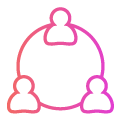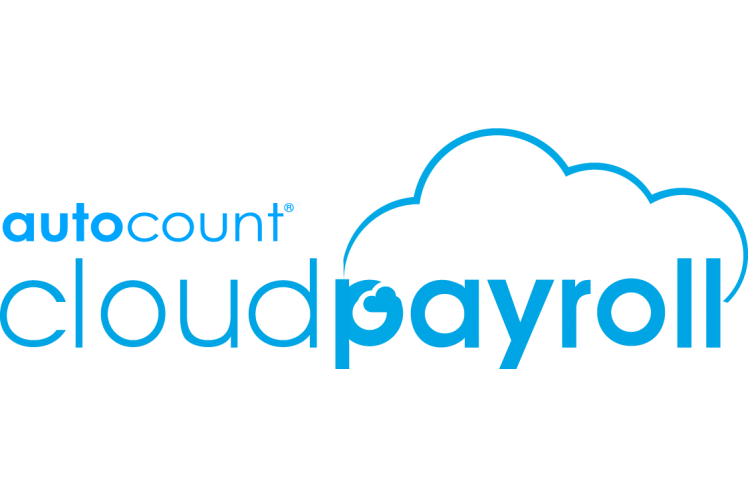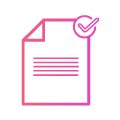| Employee self-service (ESS) / E-Leave |
|---|
| SQL Payroll:
SQL Payroll HR is only allowed to manage multiple leave types for your employees (Including annual leave, unpaid leave, and medical leave). However, employees can apply their leave with SQL E-Leave mobile app; Anytime, Anywhere. |
| AutoCount Cloud Payroll:
Allows employees to apply for leaves, submitting claims and updating their information digitally. Different types of leave are applicable online. |
| Payroll Processes |
| SQL Payroll:
Quick, fast and easy. Able to process hundreds of employee’s payslip with just a few mouse clicks away. The software is able to keep track. |
| AutoCount Cloud Payroll:
Manages everything in one cloud based portal. It combines both payroll and HR administrative tools. |
| Data Security |
| SQL Payroll:
Data secure with strong security and data protection. |
| AutoCount Cloud Payroll:
Protect with two factor authentications. Able to give your account foolproof internet security. Data is secured at Microsoft Azure. |
| Statutory Reports |
| SQL Payroll:
Contains all necessary statutory report forms (EPF Borang A, SOCSO, EPF, etc). |
| AutoCount Cloud Payroll:
Compliant with latest statutory regulations of PCB, EPF, SOCSO, EIS and HRDF. Complete with required forms, submissions, statements, listings and reports. Also integrated with local banks electronic payments. |
FAQ for SQL Payroll
- SQL Payroll provides a yearly package. For RM1,299 per year, you are able to receive a full 1 year phone and email support inclusive with the software updates. The software is also compliant with payroll and leave processes as well as its statutory compliance. It’s a one time payment and it does not require monthly payment.
- For RM50/month, you can have unlimited amounts of employees allowed using the SQL E-Leave application. This application allows your employees to apply leave anywhere and anytime. With it being synchronized with SQL Payroll, they are able to view their payslip information and leave statuses. All that in one app available to install in their mobile phones.
You are able to appoint certain groups to have accessibility of the software. For example, manager level salaries can only be processed by a HR manager whereas regular HR staff only can view executive level salaries. You are able to limit your employees’ access and process payroll by designated groupings.
SQL Payroll automatically calculates all necessary tax contributions for you. But you can always use our Income Tax calculator to double examine payroll entries that you recorded.
You need to have 4GB of RAM with a speedy internet connection to ensure the usage of the SQL payroll remote desktop control software. This SQL account payroll also supports window XP and its supported database also highlights the InterBase of Firebird server.
FAQ for AutoCount Cloud Payroll
You can connect to AutoCount Accounting via web services API and get the related payroll transaction posted to accounting modules.
HR Dashboard feature enables you to see the overall employee’s information, Pay scale and other details. With our visualizer tool, you are able to manage your company employees & company hierarchy chart easily.
Yes. The loan system allows the company to calculate and track if there is any loan provided to employees. By having this information in the system, employers can pull out reports from the system to keep themselves up to date on the loan status.
You don’t have to as you can handle your own payroll system. The rules and methods are easy to learn and understand. The software will handle most of your accounts.