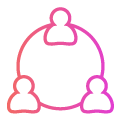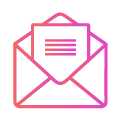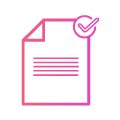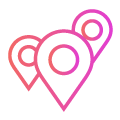| GST/SST Compliant |
|---|
| AutoCount Accounting:
Fully Taxes compliant as it prepares your business for Goods and Services Tax. |
| SQL Account:
Automatically set sales and service taxes in your invoice so that you never have to worry about forgetting to include tax in your invoice. |
| User interface friendly |
| AutoCount Accounting:
Highly simplified and fairly easy to use. With basic accounting knowledge as well as its rules and methods, you can manage your business with ease. |
| SQL Account:
Easy to use and straight-to-the-point when learning the tools of the software. You do not need any advanced knowledge of accounting to use this software. |
| Maintenance |
| AutoCount Accounting:
Has 13 well-designed source document entries for different types of transactions which can now start entering data and generating reports instantly even without any accounting debit and credit knowledge. You can do your scheduling in advance to ease workloads in future. |
| SQL Account:
Bookkeeping software plays a great role in tracking the performance of a company by department or project. The general ledger module helps with this as it includes reports such as trial balance, transaction summary listing, loss and profit statements and journal of transaction listing. |
FAQ for Autocount
Other than having an auto-generated stocks adjustments, you can specify the applicability of the stock items. For example, some of the items are not for sale (e.g. for own use) or are used only in specific processes (e.g. raw materials are used only in making finished goods) . By specifying the applicability of stock items, you may reduce the loading of non-relevant items during processes of Sales, Purchase, POS, Raw Materials and Finished Goods.
The software is supported by Microsoft SQL Server where it gives you greater stability with high performance. It protects your company data from unauthorized individuals with a trustable speed performance.
No. Microsoft SQL Server Express Edition is a free edition of Microsoft SQL Server 2005. Most of the time, users used that to run the software. Though this version has a limitation on data file size of 4GB, however, it is sufficient for most companies.
AutoCount Accounting had provided the default format of official receipt, payment voucher, overdue letters and other financial reports. However, you can customize it the way you want with built-in Report Designer features to meet your needs and requirements. Custom software is a solution that maps your unique business processes.
FAQ for SQL Account
The software can create multiple bank accounts for each supplier if necessary. You can select the bank of your choice for each payment that you make and generate e-banking giro integration.
Yes it can. SQL advanced currency module (inclusive of Customer, Supplier, foreign currency bank account) automates all currencies transaction, has accurate gain loss calculation, and supports report comparison between local and foreign currencies.
Yes, you can set the overdue and credit limit of each customer with the financial accounting software. Reports related to customers include; customer balance, statement, post dated cheque listing, analysis by document and aging report among others.
Not necessary. The software is simplified and easy to understand. With basic knowledge of accounting is good enough to handle the software on your own.